The Top 10 GIF to JPG Converter (App&Online Service)
If you need to get a high-quality image from your Gif file, using a gif to jpg converter should help. For some of us who like to use some images from gif files as our phone's wallpaper, converting gif to jpg makes creating wallpapers from gif files easy. We examine how to convert gif to jpg in detail.
Can a GIF file be converted to JPG?
A gif file can be converted to jpg using various means. There are photo editing software that can do the job. There are also lots of online tools that can convert gif to jpg without the need to download any software. You only need to choose the most convenient jpg to gif converter for your device.
The Best 5 GIF To JPG Converter
1. XnConvert
XnConvert is one of the top-rated gif to jpg converter online software available. It can convert up to 500 images at a time. It can help you diagnose why certain image files are not opening on your computer. It features photo editing tools which include cropping, resizing, and rotating. If you have a lot of image files to extract from a gif file, XnConvert will make your job easier.
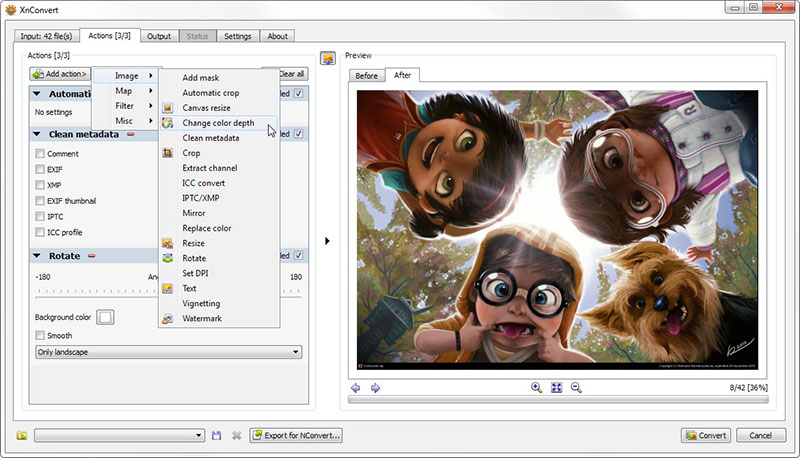
Address: http://www.xnview.com/en/xnconvert/
Pros
- Works perfectly on most computers.
- Easily converts images in batches.
- It supports multiple image formats.
Cons
- Sometimes batch converts may take longer than expected.
- The software may freeze when converting files.
2. Image Converter Plus
If you are looking for the best gif to jpg converter for your desktop computer, Image Converter Plus could be the best you will find. The program supports multiple image formats. You can also resize and edit images after conversion without wasting much time.

Address: http://www.imageconverterplus.com/
Pros
- The program is very easy to use.
- It comes with a robust file editing option.
Cons
- It only supports Windows OS.
- Downloading the software could take more time.
3. Adapter
Use Adapter to add watermarks to your videos. You only need to download and install the program to your pc. Adapter supports multiple OS including jpg to gif converter Mac. Simply drag and drop files and press the convert command to start the process.

Address: https://macroplant.com/adapter/image-converter
Pros
- Supports multiple operating systems.
- Very easy to use.
- Offers multiple image formats
Cons
- The program may hang when conversion takes too long.
4. SendToConvert
With the SendToConvert software program, you can drag and drop gif files you want to convert on the interface and complete the process in minutes. SendToConvert works perfectly on Windows and Mac OS and allows more image editing options than some other programs.
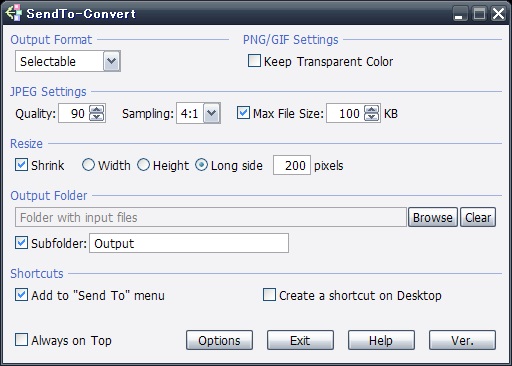
Address: http://www.vieas.com/en/software/stcon.html
Pros
- Fast and easy gif to jpg converter download.
- It supports multiple operating systems.
- Multiple file format support.
Cons
- Mac users may experience some issues when installing the program.
- There is a 100MB file size limit on the program.
5. Free Picture Resizer
Free Picture Resizer is a trusted jpg to gif converter free download program that supports Windows OS. It converts gif files by extracting all the frames and render them as jpg output. Users can improve image quality or diminish image quality by adjusting image settings.
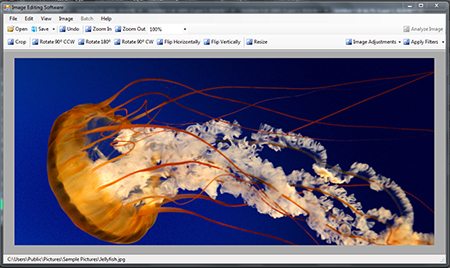
Address: https://download.cnet.com/Free-GIF-to-JPG-Converter/3055-2192_4-76028121.html
Pros
- Very easy to use.
- Supports multiple image formats.
Cons
- Image settings are limited.
- The program supports only Windows OS.
The Top 5 GIF To JPG Converter Online
If you don't want to go through the stress of registration or downloading software before converting your images, a jpg to gif online converter will serve you better. Below are some of the best online gif to jpg converters you can find.
1. CoolUtils Online Image Converter
With CoolUtils Online Image gif converter to jpg, there is no need to fill forms or download software before converting gif to jpg. There are options for rotating and resizing images before conversion. This online tool has file limits. However, you need not worry if you convert one gif file at a time.
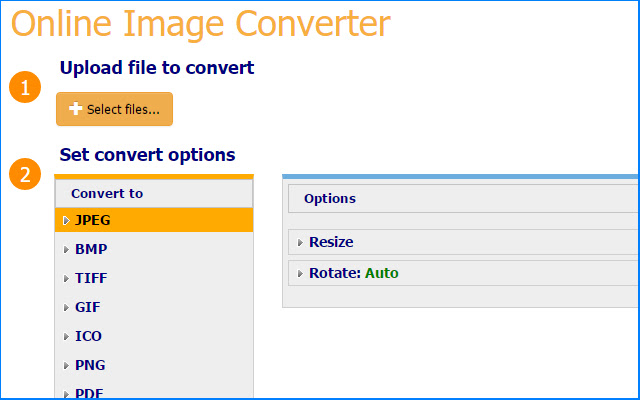
Address: http://www.coolutils.com/Online/Image-Converter/
Pros
- Batch conversion is supported.
- Image quality will not diminish significantly.
- Users can rotate and resize the image before conversion
Cons
- Users may be forced to install some suspicious programs.
- There is a limit to file size for batch conversions.
2. FileZigZag
FileZigZag is another powerful online image converter tool that supports multiple image formats. Your internet speed will determine how fast the conversion will be. You will first upload the gif file, then you will be prompted to adjust output file settings.

Address: http://www.filezigzag.com/
Pros
- It is free to use.
- Supports multiple image formats.li>
- Image settings are very comprehensive and efficient.
Cons
- Conversion time is usually affected by internet speed.
- New users may need more practice to understand the settings better.
3. Zamzar
Zamzar helps you convert image files on the go within 10 minutes. Simply upload your input gif, choose your output format, and use default settings to convert the file. Zamzar supports more than 1200 file formats. It comes in free and paid versions. The free version restricts the the input file size to 100MB. The paid version removes the 100MB input file restriction and offers faster conversions.
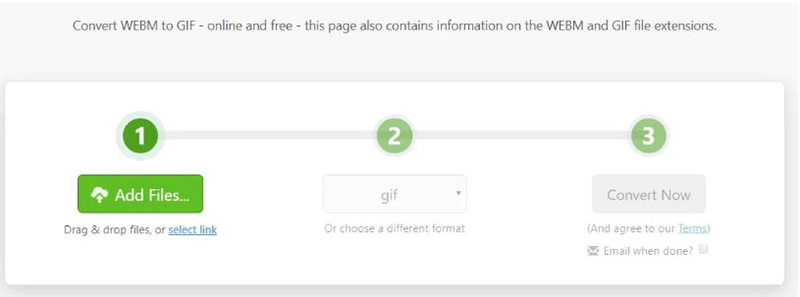
Address: www.zamzar.com
Pros
- Can support up to 100MB input file size.
- Multiple image formats available to choose from.
- Easy use.
Cons
- 100MB file restriction does not encourage batch download.
- Conversion time on this site can be very slow.
4. BatchPhoto Espresso
If you need to convert large size of gif files, batch convert is the best method to adopt. BatchPhoto Espresso makes it easier and faster to make a batch convert. The free version supports up to 100MB. You can increase this limit by buying a paid plan. Convert gif to jpg files in three simple steps.
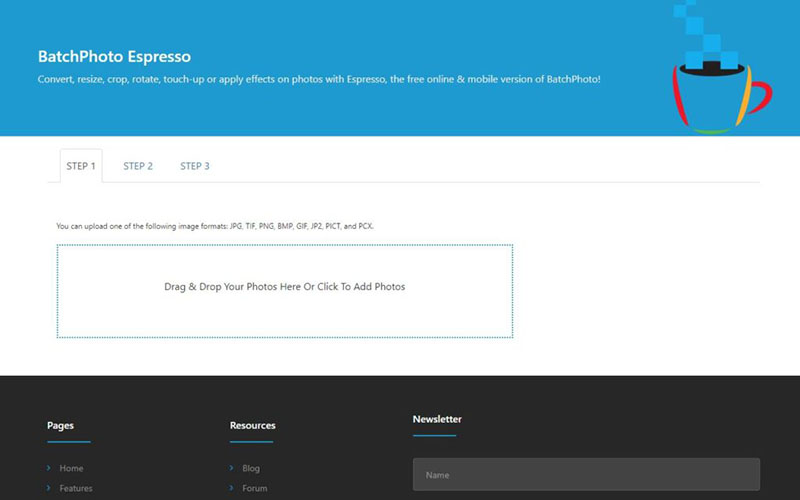
Address: https://www.batchphoto.com/espresso/
Pros
- Easy batch conversions.
- Edit images using brightness, effects, and size tools.
- Rename files before converting the file.
Cons
- Users may find the 100MB file limit inconvenient.
- File conversion may take more time than expected.
5. Ezgif
Ezgif allows users to convert gif files to jpg and other formats. The maximum file size allowed is 35MB. Users can set choose to upload images from URL or from the computer. Ezgif also converts animated gifs to give batch conversions. Before converting gif files to jpg on Ezgif, it is better to set the background color to give a higher quality jpg output.
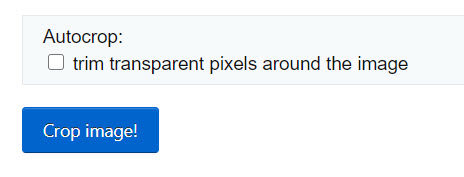
Address: https://ezgif.com/gif-to-jpg
Pros
- It is free and easy to use.
- Can convert animated gif files to give high-quality images.
- Users can input image address of the gif file or locate the input file on computer.
Cons
- There is an input file size limit of 35MB on the site.
- Sometimes users may get a black background on their output file.
Conclusion
Now that you have multiple ways to get free image converter gif to jpg, choose from among the options above. Go for any one that will guarantee high-quality image and save you time required for conversion.

Присоединяйтесь к обсуждению и поделитесь своим мнением здесь
Оставьте комментарий
Создайте свой отзыв для видеоредактора HitPaw