Which One Is the Best Choice for Gopro Video Editor?
Editing a video often seems difficult because it requires much effort and time. However, with the perfect editor, we can do the wonders in just a few minutes. Having said that, GoPro Video Editors help beginners and the experts both in enhancing their GoPro footage. Here we will discuss 5 of the best GoPro Video Editors for MAC and Windows along with their price, features and all the nickel-and-dime you need know
Part 1: Top 5 Best GoPro Video Editor
Achieving the perfect flow while editing a video is crucially important. From stabilizing the blurry footage to adding special effects and replacing a soundtrack with another all these features have equal value. Hence, before choosing the video editor for your GoPro footage have a look at these 5 different editors and select the most appropriate one.
Official GoPro Video Editor - Quik Desktop
- Price: Free.
- System Requirement: Requires 64 bit of Windows 10 in desktop and iOS 10.9.X for Mac.
Features and Highlights
1. Easy to use and offers a variety of trimming tools along with features like fisheye correction which makes it the best free GoPro Video Editor
2. Offers 3 video duration options 15, 30, and 60 seconds and each duration jives up with the music differently. The software will adjust each clip to suit the overall selected duration.
3. Enables you to integrate music with your favorite clips
4. Provides a HiLight option through which you can find the best moments in your footage quickly and edit them with ease.
5. You can use overlaid graphs and gauges in this video editor to see speed, GPS path and elevation gain
6. GoPro plus offers many more perks along with a pool of soundtrack to choose from.

4 Other GoPro Video Editors
Top 1. HitPaw Toolkit Video Editor
- Price: Monthly Subscription for $3.99
- System Requirement: HitPaw Toolkit supports Windows 7/8/10
Features and Highlights
1. This has to be the best GoPro Video Editor because it doesn’t have complex menus like others but has a very simple and self-explanatory interface.
2. Crop, cut, or extend media seamlessly and add the background music of your choice.
3. The edited version can be exported to any format which allows you to play it on whichever phone you have or you can even upload in on any social media platform.

Top 2. Adobe Premiere Pro
- Price: $21 a month and $240 for a whole year
- System Requirement: available on Windows and Mac both, but considered an ideal GoPro Video Editor for Windows.
Features and Highlights
1. Best choice for professional because it gives access to some advanced and latest tools which require some prior editing experience.
2. Workable on mobile workstations with the help of its all-in-one app Premiere Rush
3. The users of Adobe Creative Cloud can sync their projects and allow multiple editors to work on a single video at once
4. Smoothly work with hundreds of third-party apps like Photoshop, Adobe Auction, etc.

Top 3. Filmora Video Editor
- Price: Lifetime access in just $59.99
- System Requirement: Compatible with Windows and Mac both.
Features and Highlights
1. This video editor for GoPro is capable of recording desktop screen and webcam both along with voiceovers.
2. Other remarkable features include a rich gallery of filters, plenty of beautiful effects, cropping, color correction, split-screen, and speed adjustment.
3. Capable of stabilizing shaky footage which makes it the best video editor for GoPro
4. Enables the user to replace background noise with its impressively huge collection of music.

Top 4. iMovie:
- Price: Free.
- System Requirement: Available for Mac users only.
Features and Highlights
1. This GoPro Video Editor for Mac is packed with plenty of fantastic editing tools from applying visual effects to creating titles.
2. iMovie enables you to edit videos that are even shot in resolutions up to 4K
3. Offers the option of recording your voiceovers
4. Have a synced mobile App.
5. Videos edited on iMovie can be shared on Facebook and YouTube directly without any glitch

Comparison of these 5 GoPro Video Editors:
All the above-mentioned software have some fantastic features and to simplify things for you, here is a comparison table to help you out in your decision.
| Features | Quik Desktop | HitPaw Toolkit | Adobe Premiere Pro | Filmora Video Editor | iMovie |
|---|---|---|---|---|---|
| Free | Yes | No | No | No | Yes |
| System Compatibility | Windows and Mac | Windows and Mac | Windows and Mac | Windows and Mac | Mac |
| Easy-to-use | Yes | Yes | No | No | Yes |
| 4k Supported | Yes | Yes | Yes | Yes | Yes |
| Video Stabilizer | No | No | Yes | Yes | Yes |
| Noise Reduction | No | No | Yes | Yes | No |
| Fish-eye Correction | Yes | No | Yes | Yes | Yes |
| Offers Voiceovers | No | No | Yes | Yes | Yes |
| Filters and Effects | Limited | No | Rich | Rich | Medium |
| Social Sharing | Yes | Yes | Yes | Yes | Yes |
Conclusion:
Every aspect of your life can be turned into a fantastic and beautiful masterpiece if your GoPro Video Editor facilitates you correctly. After the GoPro Studio video editor, which has now been discontinued, these above-mentioned editors are some of the best GoPro Video Editors for beginners and professionals both. However, before making any decision and spending your hard-earned money on useless software, first, analyze all the things you’ll need in the editor and then choose the one that best satisfies your need.
FAQs on GoPro Video Editor:
Can I edit GoPro videos on my phone?
Yes, there are multiple mobile-friendly apps available to edit your GoPro footage even on your phone for the times when you don’t want to rely on your PC. Like Quik and GoPro app for iOS and Android, iMovie and Splice for iOS, Power Direct and Magix Movie Edit Touch for Android, GoFix (paid) for iOS, etc.
2. How do you edit GoPro videos for beginners?
Choose the editor with the user-friendly interface that will help you tremendously. Editors like Quik, ApowerEdit, and iMovie are designed with easy to use features and enable the beginners to turn their raw GoPro footage into something marvelous and stunning.
3. How do I edit GoPro videos on my computer?
Follow these 4 steps to edit your GoPro videos on a computer
- Download the desired software on your computer
- Import the file from your camera, phone, disk or social media to the editor
- Edit the footage by using multiples tools like trimming, cutting, sound replacement, flipping, color grading, etc.
- Export the edited footage by saving it to your computer and share it with the world.

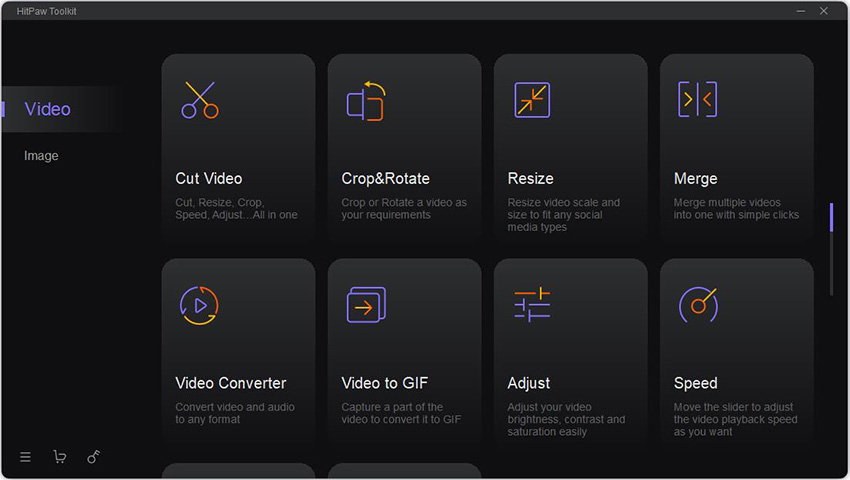




Присоединяйтесь к обсуждению и поделитесь своим мнением здесь
Оставьте комментарий
Создайте свой отзыв для видеоредактора HitPaw