Top 5 Free Screen Recorder with No Watermark
People use screen recorders for various reasons, some like to record movies, some record informational videos, some record gameplay, and some record video chats with friends and family. And while plenty of the screen recorders are free in the market but they often come with certain watermarks which end up ruining our videos. But not anymore, we have compiled a list of top 5 free screen recorders with no watermark which you can use to record anything you want.
Top 1. Recommended: HitPaw Online Free Screen Recorder No Watermark
HitPaw Online Free Screen Recorder is designed for every user. Whether you are a 10 years old kid or an 80 years old grandmother, you can handle this screen recorder with ease. With HitPaw, you can easily record your screen in just 4 steps. Select the recording mode, allow the website to access the microphone, select the window that needs to be recorded, and finally stop the recording whenever you want. And the best part is, with this software, your recorded video will have no watermark. Besides, this simple and amazing software also offers plenty of video editing tools which makes it one of the best screen recorders without a watermark.
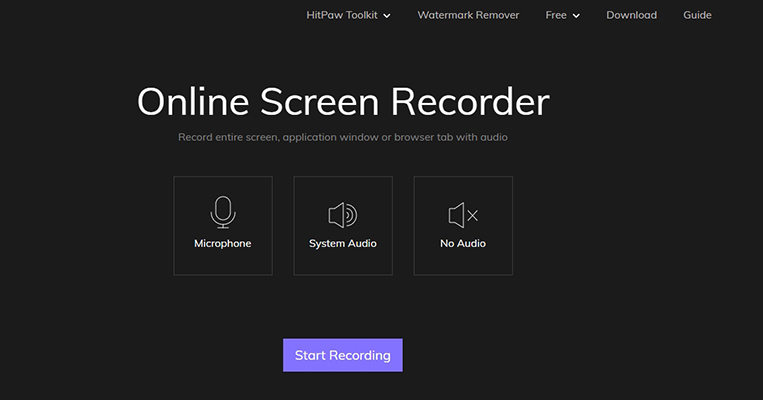
- HitPaw Online Screen Recorder is free
- It also has a free online video editor through which you make your recorded videos even better
- It supports both Windows and iOS operating systems.
- It does not have any limit to recording time.
- The user interface is very simple and friendly to use.
- The recorded video that exceeds 100MD cannot be edited with a free online video editor. For that, you will need to purchase HitPaw ToolKit.
- It relies on the Internet.
Top 2. Apowersoft Online Screen Recorder No Watermark
If you’re looking for a professional yet easy to use screen recorder then Apowersoft is a wise choice. With this screen recorder, you can record audio and video simultaneously from your computer screen. You can access without Java as well, just download a simple launcher on your computer and you’re good to go. And by using this screen recorder to can even record a blurry video clearly and then publish it in high-quality. This screen recorder with no watermark several optional modes to choose from, record any part of or full-screen without any hassle. So record as many videos as you like and start sharing them with your family and friends.

- It’s completely free to use
- Can be utilized on both Mac and Windows
- It has no restrictions on recording time
- It provides 7 output formats to choose from.
- Extremely simple and easy interface but also comes with a useful tutorial.
- You have to download a program launcher first.
- It has no proper file management tools
- Doesn’t allow you to capture on a secondary monitor.
Top 3. ScreenApp.IO Free Screen Recorder without Watermark
ScreenApp.IO is another free-cost screen recorder with which you can record your computer screen and enjoy the recorded video later without any watermark. This software enables you to record and edit your footage online by just visiting its site address, no need to download any launcher, extension, or software. With just a single click record your entire screen, a certain application, or any opened browser. And the best part is, after editing you can share the video instantly with your friends and family.

- It can be used without any registration charges.
- It requires you to only visit the webpage, instead of downloading any launcher or extension.
- It’s is an ad-free website
- User-oriented interface
- No recording time limit
- It is only available on Chrome, Firefox, and Opera. iOS users can’t use it.
- It has limited editing features.
Top 4. Screencapture Free Screen Recorder No Watermark No Time Limit
If you’re an Apple user then you can easily record the screen with its built-in tool of Screen Capture. It not only allows you to take screenshots but also record video and audio of your Mac screen. It’s is very easy to use, just pressing the combination of Command+Shift+5 will launch the screen capture interface, where you can either select the entire screen or just a specific portion. And when you’re done recording, you can also trim the video and add text if you want.

- The simplest way to record screen for Max users
- Enables you to record audio along with the video
- You can easily trim the beginning and ending parts of the video.
- No time limit on the recording.
- Only available for Max user with iOS 10 or above
- Offers very limited editing options
Top 5. Panopto Screen Recorder Free Without Watermark
With panopto, you can record anything, video, screen, browser tab, or application from right within your computer. This software has no recording time limitations and trial periods. Instead, you can just open the webpage and begin capturing any footage you like. It offers a reasonable amount of editing features that you can use. And once you’re done, you can instantly share the recording using YouTube, Panopto, or Google Classroom. So if you’re looking for a free screen recording software with no watermark to record your lectures then Panopto is a good option for you.

- No subscription requires
- Captures multiple streams simultaneously
- The end product can be shared in multiple formats
- Some features are big challenging to use
- Complex interface and design for basic computer users
- The software differs from PC to Mac.
Final Thought
All this software is highly efficient. Each one of them is free and relatively easy to use. But while considering the features, HitPaw Online Screen Recorder is my personal favorite. Hopefully, the pros and cons of these screen recorders with no watermark help you in choosing the one that you love and make your recording process fun and convenient.

Присоединяйтесь к обсуждению и поделитесь своим мнением здесь
Оставьте комментарий
Создайте свой отзыв для видеоредактора HitPaw